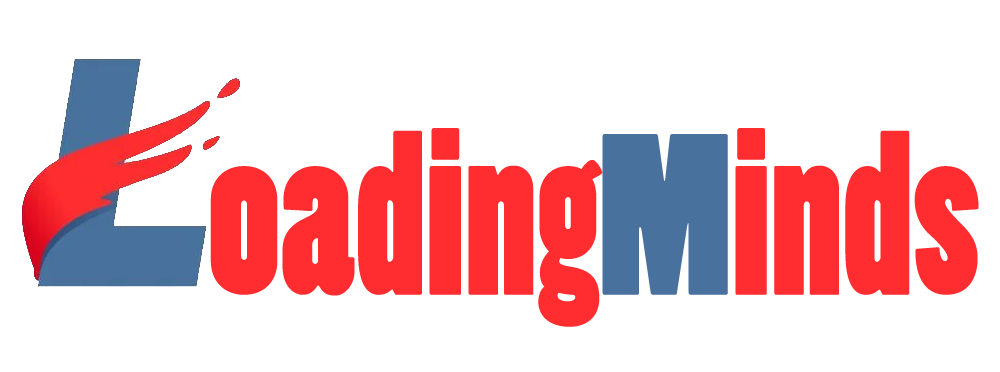Accessibility for websites is legal, and it was introduced to the USA by Section 508 of the Rehabilitation Act along with the Title III of the Americans with Disabilities Act. Section 508 is applicable to federal contractors and agencies, where the Title III of the Americans with Disabilities governs private businesses.
Section 508 safeguards the disability community in the USA from all kinds of discrimination in non-physical areas, with the inclusion of the Internet. ADA lawsuits have increased against inaccessible sites in large numbers.
Most business owners find it difficult to maintain their sites when it comes to accessibility as new content flow in regularly. In the past, companies have depended on web developers and app plugins to make their sites accessible, which costs them a lot of money and the extra expenses that maintain the site’s compliance. Companies have to be proactive before making their sites ADA compliant and investing in their general maintenance.
Embrace an automated AI Infused accessibility overlay for your business
Companies can deal with the above challenges pertaining to accessibility with automated solutions infused with artificial intelligence for customizing the navigational experience as per their preferences. This tool is a game-changer as if you look at the community of users with disabilities, they have different needs.
What are the features of a good AI accessibility overlay tool?
A good accessibility overlay has several features, and they include-
- Validations and forms
- State controls
- Buttons and icons
- Landmarks and roles
- Automatic keyboard for navigation
- ARIA attributes
Other features for users with disabilities-
1.Personal design and UI adjustments- When it comes to display and content, you can choose from different accessibility profiles-
- Profiles for people with seizures- This safely removes flashes and color.
- Profile that is ADHD- Gives you fewer distractions and allows you to more focus.
- Profiles for cognitive disability- Assists the user with focusing and reading.
- Profile for the visually impaired- Enhances the visuals of the site.
2.Contrast and color for the visually impaired- This feature enhances the foreground of the content and color contrasts in the background.
3.Live dictionary- This feature offers you an instant meaning for those users with cognitive disabilities that find it hard to comprehend specific phrases, slang, or languages.
4.Stop animations for users suffering from epileptics- this feature freezes all the flashing images, gifs, and animations.
5.Creating a reading-focused feature- Reading mode for users with cognitive disorders places a web page in text only.
6.Quick navigation for users with motor impairments- This feature permits users to reach important pages with one click.
As a business owner, you must understand that accessibility is mandatory today, and there is no excuse for you not to have an accessible website. Businesses can look into the features that work for them in order to make their sites accessible. This is why they should embrace an accessibility overlay for the task. With this tool, they get a faster, automated, and cost-effective solution to keep things under compliance and accessible to everyone.